Интересно почитать…
Блог в котором есть много интересной информации…
Поиск по сайту
Visual Studio Emulator for Android не ставится без Hyper-V
2 Дек2015
Visual Studio Emulator for Android не ставится без Hyper-V:
Нужно ставить такие опции в BIOS-е как SLAT (Second Level Address Translation), Hardware-assisted virtualization, Data Execution Prevention (DEP), однако на старых машинах может быть только опция Virtualization = Enable/Disable, которая похоже в этом случае не помогает.
Соответствующие настройки в Windows:
Да, действительно, есть проверять через соответствующие утилиты, то видно что SLAT не поддерживается:
D:\PFiles>Coreinfo.exe -v
Coreinfo v3.31 — Dump information on system CPU and memory topology
Copyright (C) 2008-2014 Mark Russinovich
Sysinternals — www.sysinternals.comAMD Athlon(tm) 64 X2 Dual Core Processor 6000+
AMD64 Family 15 Model 67 Stepping 3, AuthenticAMD
Microcode signature: 00000000
HYPERVISOR - Hypervisor is present
SVM * Supports AMD hardware-assisted virtualization
NP - Supports AMD nested page tables (SLAT)
Зато поддерживается некий DEP:
Например, процессор Intel® Core™ i5-4690K (цена 20 210 руб) поддерживает Extended Page Tables (EPT):
Если всё-таки в итоге забыли включить Hyper-V, установщик покажет такое сообщение:
и в логах установки будет следующее:
Calling custom action ManagedCustomActions!Microsoft.Xde.CustomAction.CustomActions.EnableHyperV
Hyper-V feature status: Disabled
Timed out while attempting to enable Windows feature.
Hyper-V feature status: Unknown
- Рубрики: программирование
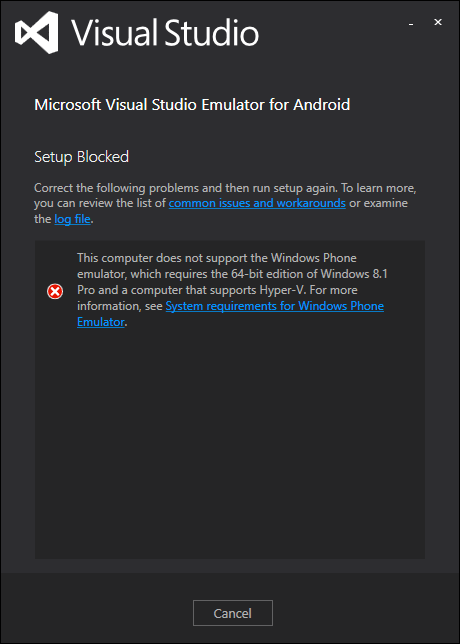
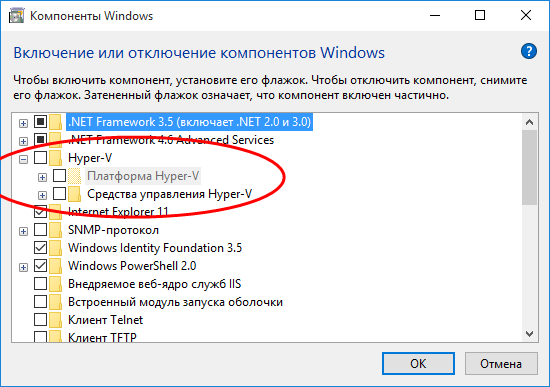
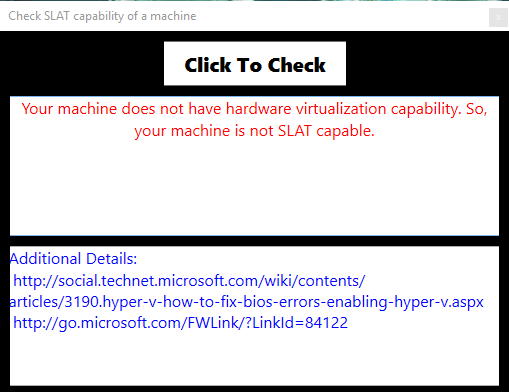
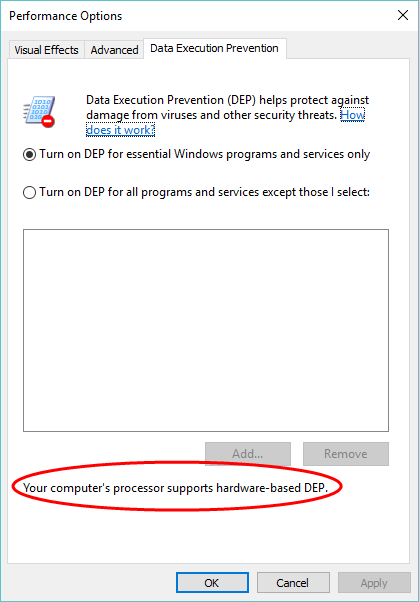
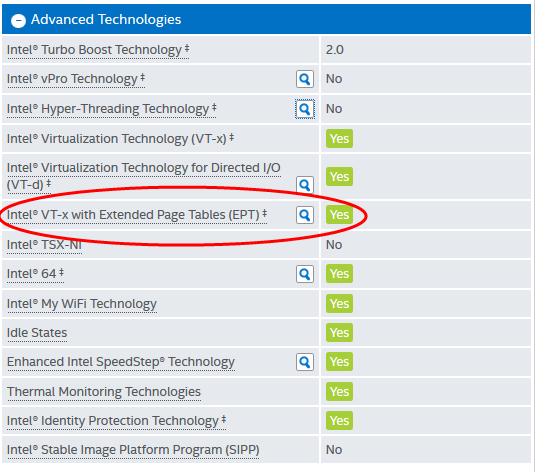
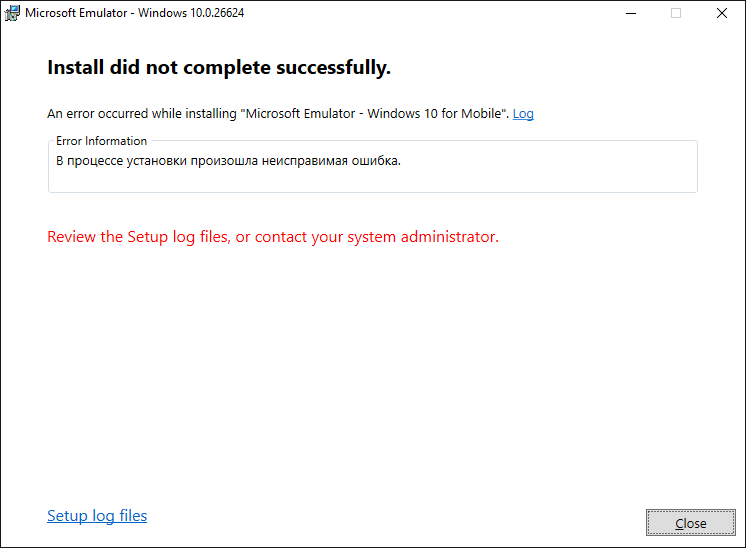
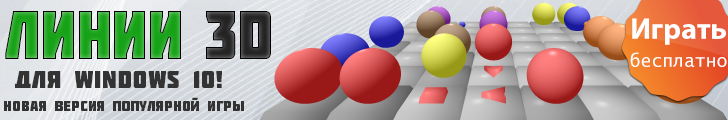
1 комментарий к записи Visual Studio Emulator for Android не ставится без Hyper-V
programmer
1 марта 2016 в 21:07
installation path on windows mobile emulator: C:\Data\SharedData\PhoneTools\AppxLayouts\48696GeoGraphX.Lines3DVS.Debug_Win32.vanya_000\