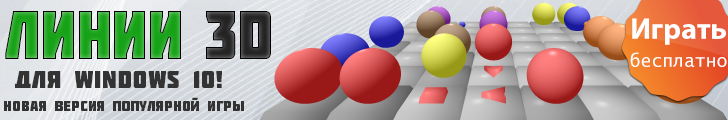Интересно почитать…
Блог в котором есть много интересной информации…
Поиск по сайту
Thursday
26 February 2026
Как убрать кнопки у WPF FlowDocumentPageViewer
6 Янв2011
Надо прописать ему Template:
<FlowDocumentPageViewer.Template>
<ControlTemplate TargetType="{x:Type FlowDocumentPageViewer}">
<AdornerDecorator>
<DocumentPageView FlowDocumentPageViewer.IsMasterPage="True" />
</AdornerDecorator>
</ControlTemplate>
</FlowDocumentPageViewer.Template>
либо, если нужен FlowDocument без кнопок можно использовать FlowDocumentScrollViewer с убранным вертикальным скролбаром:
<FlowDocumentScrollViewer VerticalScrollBarVisibility="Hidden">
<FlowDocument>
<Paragraph>
Some Text
</Paragraph>
</FlowDocument>
</FlowDocumentScrollViewer>
- Рубрики: программирование