Интересно почитать…
Блог в котором есть много интересной информации…
Поиск по сайту
Tuesday
15 July 2025
Ставим Git клиент на Ubuntu Server 12.4
30 Мар2013
Git клиент ставится одной командой
sudo apt-get -y install git
Затем инициализируем репозиторий и добавляем проект
cd ~ git config --global user.email "you@example.com" git config --global user.name "user" git init git add www/private/
модифицируем файл
nano www/private/wholesale-list.php
коммитим изменения
git commit www/private/ -m "first change"
берем последнюю версию
git checkout www/private/
показать файлы в репозитории
git ls-files
- Рубрики: программирование
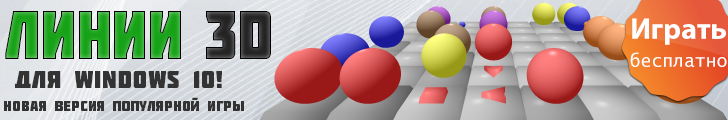
1 комментарий к записи Ставим Git клиент на Ubuntu Server 12.4
Dmitriano
30 марта 2013 в 13:34
при инсталляции сервера он вызывает vi, вот как с ним работать:
Vi save and exit
1. Hit ‘Esc’ key twice, to exit editing mode
2. Hold ‘Shift’ key and hit ‘Z’ key twice…
Vi exit without making any changes to the document
1. Hit ‘Esc’ key twice, to exit editing mode
2. Enter vi command mode by type in ‘:’ and then type in ‘q!’ key and hit ‘Enter’ key to force quit vi without making any changes to the document.