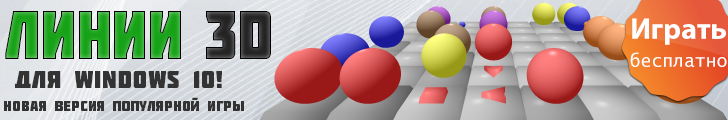Интересно почитать…
Блог в котором есть много интересной информации…
Поиск по сайту
Wednesday
18 February 2026
Архивируем измененные файлы под Ubuntu Linux
28 мая2011
так, ну значит у команды find есть такие параметры:
-mmin n
File's data was last modified n minutes ago.
-mtime n
File's data was last modified n*24 hours ago. See the comments for -atime to understand how rounding
affects the interpretation of file modification times.
-newer file
File was modified more recently than file. If file is a symbolic link and the -H option or the -L option
is in effect, the modification time of the file it points to is always used.
-newerXY reference
Compares the timestamp of the current file with reference. The reference argument is normally the name of
a file (and one of its timestamps is used for the comparison) but it may also be a string describing an
absolute time. X and Y are placeholders for other letters, and these letters select which time belonging
to how reference is used for the comparison.
Например, я хочу заархивировать файлы в каталоге ./components/com_virtuemart/ измененные не позднее 11 дней назад.
Для этого можно использовать такую команду:
find ./components/com_virtuemart/ -type f -mtime -11 | xargs tar -cvf vm.tar
«-type f» нужно для того, чтобы find искал только файлы, а не каталоги, без него заархивируются все вложенные каталоги целиком.
посмотреть, что получилось в архиве можно так:
tar -tvf vm.tar
Ещё есть такой вариант:
find ./components/com_virtuemart/ -type f -mtime -11 | zip vm.zip -@
смотрим, что в архиве:
unzip -l vm.zip
поиск относительно файла:
find . -type f -newer timeref1
чтобы поменять даты можно использовать рекурсивный touch:
find . -exec touch {} \;
- Рубрики: linux