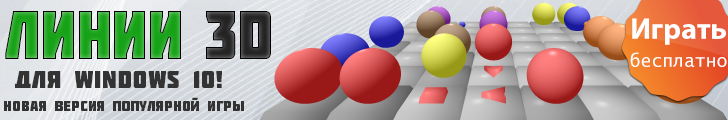Интересно почитать…
Блог в котором есть много интересной информации…
Поиск по сайту
Wednesday
4 February 2026
Добавление функциональности «Товар временно недоступен» в Joomla VirtueMart
24 Дек2010
в файле /components/com_virtuemart/themes/vm_mynxx/templates/common/availability.tpl.php есть сделующий код:
// Delivery time!
// Ships in 24hrs, 48hrs, ....
if( $product_availability ) { ?>
<span style="font-weight:bold;">
<?php echo $VM_LANG->_('PHPSHOP_DELIVERY_TIME') ?>:
</span>
<br /><br />
<?php
if( CHECK_STOCK == '1' && !$product_in_stock ) {
$product_availability = 'not_available.gif';
}
if( is_file( VM_THEMEPATH."images/availability/".$product_availability)) {
echo vmCommonHTML::imageTag( VM_THEMEURL."images/availability/".$product_availability, $product_availability );
}
else {
echo $product_availability;
}
}
этот код вызывается из administrator/components/com_virtuemart/classes/ps_product.php:
function get_availability($prod_id) {
$html = '';
$availArr = $this->get_availability_data( $prod_id );
if( !empty( $availArr )) {
$tpl = vmTemplate::getInstance();
$tpl->set( 'product_id', $prod_id );
$tpl->set( 'product_available_date', $availArr['product_available_date'] );
$tpl->set( 'product_availability', $availArr['product_availability'] );
$tpl->set( 'product_in_stock', $availArr['product_in_stock'] );
$html = $tpl->fetch( 'common/availability.tpl.php');
}
return $html;
}
vmCommonHTML находится здесь administrator\components\com_virtuemart\classes\htmlTools.class.php:
function imageTag( $src, $alt='', $align='', $height='', $width='', $title='', $border='0', $attributes='' ) {
if( $align ) { $align = ' align="'.$align.'"'; }
if( $height ) { $height = ' height="'.$height.'"'; }
if( $width ) { $width = ' width="'.$width.'"'; }
if( $title ) { $title = ' title="'.$title.'"'; }
if( $attributes ) { $attributes = ' ' . $attributes; }
if( strpos($attributes, 'border=')===false) {
$border = ' border="'.$border.'"';
} // Prevent doubled attributes
if( strpos($attributes, 'alt=')===false) {
$alt = ' alt="'.$alt.'"';
}
return '<img src="'.$src.'"'.$alt.$align.$title.$height.$width.$border.$attributes.' />';
}
чтобы в листинге товаров получить картинку заданную в админке на странице Product Status в поле Availability , надо добавить следующий код:
<span style="color:red">
<?php
if( $product_availability )
{
if( is_file( VM_THEMEPATH."images/availability/".$product_availability)) {
echo vmCommonHTML::imageTag( VM_THEMEURL."images/availability/".$product_availability, $product_availability );
}
else
{
echo "(".$product_availability.")";
}
echo '<br>';
}
?>
</span>
- Рубрики: программирование